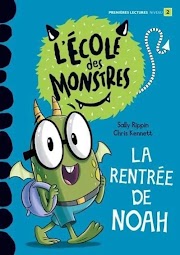Be Informed of New Resources & Posts
How do you follow blogs? If you just save them in a bookmark or favorites list and visit them every so often, that's one way that might have worked for you so far. As I know organization is on your mind, given that it's back to school time, you might want to give this a couple of minutes as well.
If you just keep track of edublogs from a list of saved URLs, you will find yourself sometimes scrolling through posts that were maybe timely and "expired" (such as contents, sales, and Christmas a couple of years ago when I participated in a flash freebie type event with a series of other middle-school bloggers... I think the requests to share that document have finally come to a halt. Although I had requests for months, if you weren't reading during the two week period & saw the blogs that were linked together, sorry, you missed it.)
If you're already well versed with the concept of following a blog so that you get notified in one place of new content, then I do offer an RSS subscription option in my sidebar. If you're interested but didn't know that was an option, feedly, gReader and Flipboard are free apps for your RSS feeds.
Another option specifically for blogs as opposed to any and all types of web content is Bloglovin' I like this option because, frankly life is busy. I have a certain amount of time available to breeze through blogs I want to read, and I don't want to be distracted by that while I'm also seeing updates from my children's school, local weather alerts, updates from the Ministry of Education, and whatever top news stories I might have decided to follow.
And if you want to know specifically when new things are added to my TPT store, something I don't always announce here on my blog, click the Follow Me star when you're logged into TPT.
What that does is (if it's your first time following someone on TPT) generate a daily summary email from TPT of new items, or if you already get that daily email from TPT, it just adds my new products to your daily notifications. Trust me -- I won't be overwhelming your inbox with my "New Product Notices". I'm simply not as prolific at creating things as some of my TPT heroes and heroines, since I spend my energy in lots of different areas of my life. If email overload is a concern for you, my suggestion is to visually scan that email when it arrives to see if anything catches your eye & then delete it if not. Leave it there or click through to add something to your wishlist (or buy right away if you're ready) if something does strike your fancy!
If you have another way to help teachers feel organized while staying in the loop with edublogs, please feel free to share it (through a link to your blog post, or short description) in the comments below.
If you just keep track of edublogs from a list of saved URLs, you will find yourself sometimes scrolling through posts that were maybe timely and "expired" (such as contents, sales, and Christmas a couple of years ago when I participated in a flash freebie type event with a series of other middle-school bloggers... I think the requests to share that document have finally come to a halt. Although I had requests for months, if you weren't reading during the two week period & saw the blogs that were linked together, sorry, you missed it.)
 |
| Image by thegoldguys.blogspot.com/ |
Another option specifically for blogs as opposed to any and all types of web content is Bloglovin' I like this option because, frankly life is busy. I have a certain amount of time available to breeze through blogs I want to read, and I don't want to be distracted by that while I'm also seeing updates from my children's school, local weather alerts, updates from the Ministry of Education, and whatever top news stories I might have decided to follow.
Bloglovin' allows you to skim through ALL the blogs that you decide to follow, teaching related or other, in one place. You can quickly skim, mark favorites, and even find new-to-you, similar blogs within this service. I highly suggest using at least a couple of categories if you follow different types of blogs. It will really help you keep things organized long term!
And if you want to know specifically when new things are added to my TPT store, something I don't always announce here on my blog, click the Follow Me star when you're logged into TPT.
If you have another way to help teachers feel organized while staying in the loop with edublogs, please feel free to share it (through a link to your blog post, or short description) in the comments below.
 |