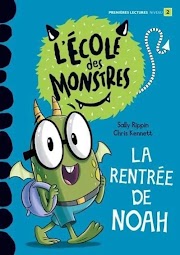Bright Ideas - Portable Mini-Schedule
It's been a little while since I participated in the Bright Ideas blog hop, but they really ARE a great way to share tips with teachers, so for this month, I want to share an idea I got from a Special Education colleague a few years ago.
For any itinerant teacher, it's a great time-saving and frustration-reducing tip to keep a tiny version of your schedule on the back of your employee ID or security badge. This way, when you're at the opposite end of the school for one class and get a question about when you're available for a meeting during your planning time, or when you next visit a different group of students, you can answer right away with certainty. No worrying about one more thing to remember once you get back to wherever in the school your desk happens to be!
How to do this:
- Measure your ID badge, minus any holes etc.
- If you already have an electronic copy of your schedule, strip out any unnecessary info from your schedule (like exact times of the periods, or extra space you might have at the end to write in details)
- Take a screenshot of your schedule and paste it into Word or PowerPoint (or another program).
- Select the image you pasted & reduce the size to the dimensions you measured out... mine was 6.8 cm wide.
- Print it out. Use plain paper or even a sticker sheet, if you have one available.
- Stick the sticker/label into place. If you printed on regular paper, cut around it and tape it, or even superglue it in place. After all, you want that info to stay put for many months!
One last thing... if your district has a "reorganization day" like mine does, at which time teachers may be reassigned and schedules may completely change, you may want to just scotch tape it on until that date, in case you need to redo it from scratch!