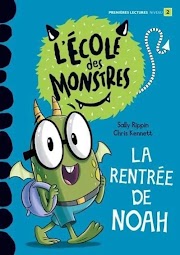Three Tips for Online Quiz Games
Five years ago (seriously, people? I've been blogging THAT long?) I posted something about using Kahoot effectively. It's time for a bit of an update.
I feel like in 2021 there are probably only a handful of French teachers or other Modern Language Teachers who haven't discovered how excited their students get over this #Edtech tool, or one of the similar online games. If you haven't heard of Kahoot, please feel free to check out my earlier post, linked above.
I want to share some tips I find helpful when using Quizizz, Plickers, Kahoot or similar game quiz tools for learning.
1. Use the Template Provided by the Site to Upload your Content
Use the spreadsheet provided by these sites to upload your own custom content. I say this because I find it easier to proofread and edit my own questions and answers this way, as well as to work on setting up the question set "on the fly" in those crucial 3-minute increments in my own classroom, for example. It's also easier to "find and replace" if you decide to swap out one vocab choice for a synonym, for example.2. Proofread Any Game Before You Use It
Related to the tip above, preview and proofread any game set fully before you use it. This is true for your own original questions as well as (especially!) any pre-made sets you find on the site. It's definitely a benefit to these types of sites that you can pop in and find lots of ready-to-go choices that can save you time. Some of these tools offer the ability to filter so you only see content added by other teachers, but not all do. And even when this filter is in place, the way things are worded might not be the best fit for your own learners. Maybe they have a higher or lower percentage of English Language Learners. Maybe this particular teacher's spelling isn't great. Maybe they made it for a Gifted & Talented class (TAG group) and you may need to simplify a few questions, or shorten the set. I promise, it still takes less time to check it over and to fix errors or adapt for your students than it does to plan your own game from scratch - at least most of the time! And if you decide it will take too long, better to know that before actually using it with your students.
3. Vary the Time to Reflect the Question Complexity
I think that giving higher order thinking questions within these often simple game platforms is definitely doable! I talked about this in my previous post. My favourite way to do this is to create and upload graphics to support those questions. Be sure to think about setting a time for each question that matches the type of question that you are asking If you're asking a straight up translation of a simple word, or to identify the vocab word based on a clear visual, with dstractors that are VERY wrong, your students shouldn't need 60 seconds to respond to that. If you give them a time that's way too long, you're almost inviting them to Google the answer, making their classmates wait and negatively impacting the value of the data you get from the site. Yet those more subtle or in-depth questions will in fact require the "think time" you would give them in other situations too. Along with that, you may want to turn OFF the music - or at least control the volume.
If you have any other "Must Share" tips for getting the most out of these tools in the Foreign Language class, I'd love to hear them! Drop me a comment below.